Digital Materials in Physical Spaces
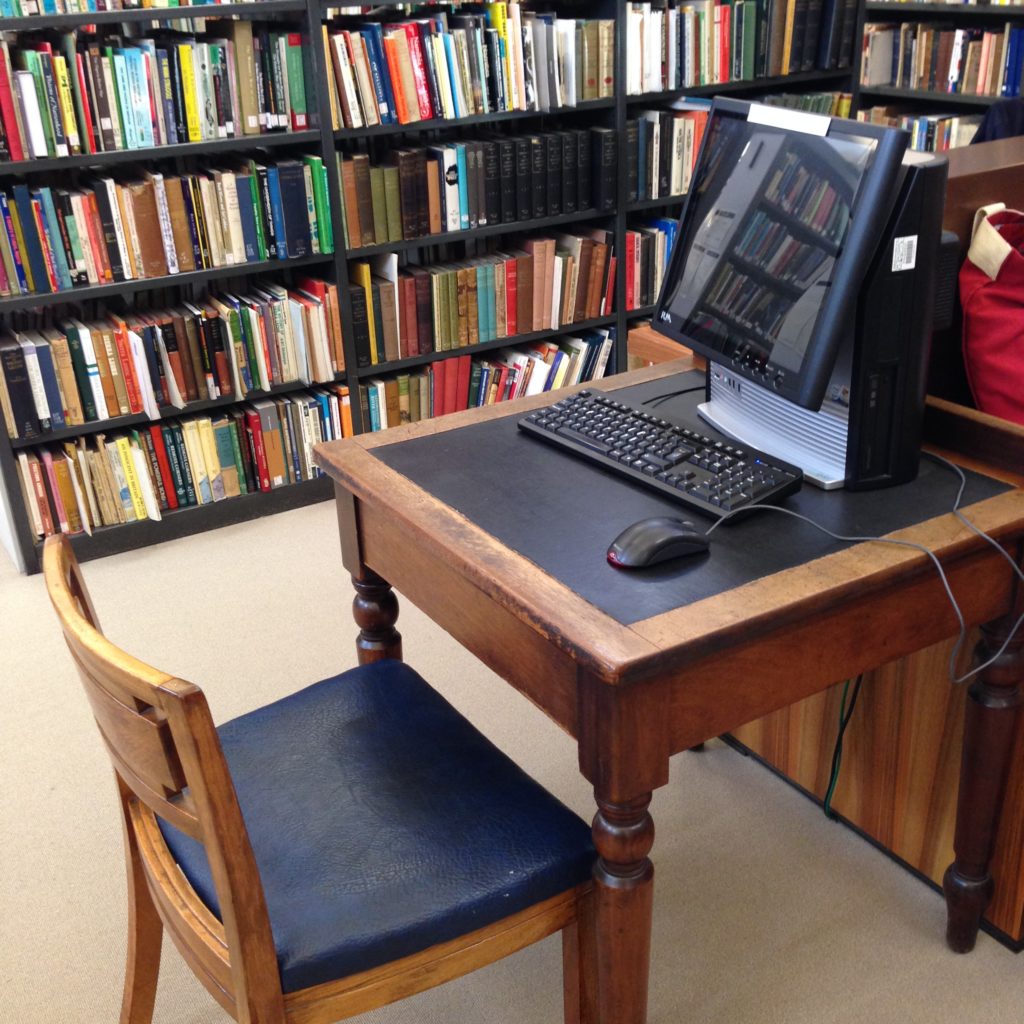
Very often, when we consider where in our libraries patrons will need to use digital materials, we add a station like this one. This is a terminal at the University of London Senate House Library. It’s placed helpfully in the stacks, near study areas. Like most such terminals, the point is probably to give students access to the catalogue while they’re browsing for physical materials and not very much more. It’s not a spot where you can sit down and spread out. There were other, better places to work on a paper or study. It’s exactly the kind of set up you see in most libraries of any description.
I understand why we do this. We’re coming from a good place. We want our patrons to feel comfortable. We want them to never be limited by the lack of a keyboard. Even if the catalogue can be browsed quite easily on a touch screen, what if you need to do something that requires sustained typing? I understand the impulse to account for every possible need within a rational budget. It’s logical, and thoughtful, and it’s technically open to changing needs and contexts. You can see how we think digital material is going to be used: alone. Not with a group of students, not with help from a librarian or a TA. Interacting with digital media, in this context, is very much an independent exercise.

This is the interactive mall directory at Square One, Mississauga. (And that handsome devil is my nephew, Max.) No keyboards, no mouse. Just a clearly designated directory. You can’t plonk down here and check your email, it’s true. You can’t write an essay on it. But you can work out where you’re going, and find out what this particular mall has in store for you. You can also walk up to it with your friend (or, as Max did, with your crazy aunt who takes photos and videos of odd things).
This is Max doing some fake navigation for me so I could film it. The downside of these things is that, at this point, you need to pay someone to create the digital materials for you to display like this. After years of static, keyboard-and-mouse based input, the easiest systems don’t respond as well to touch-based devices and interfaces. But that’s changing, and will continue to change with the rise of tablets and other larger-format touch-based interfaces. There is increasingly few technical reasons why libraries can’t provide catalogue and information access points that look less like the workstation above and more like what Square One is doing.
I ran into some interesting interactive screens in the Disney Store in Toronto. The focus is primarily on a projected film on the wall, but there’s associated information showing on two screens that flank it. Since this area is for children, the screens are smaller, slower, and primarily graphics-based. I think this is really interesting, mostly because Disney surely knows that the children in this store are bound to be incredibly distracted. There’s input coming at them everywhere. The store is full of toys. There’s a cartoon playing against the wall. But they integrated screens at the right level for their audience, and integrated it so that it’s not distracting from the purpose of being there, but adding to it. These children don’t need to turn away from what they’re doing to see the digital material. It’s part of the experience. And it’s a part of the experience that doesn’t dictate how many people can gather around it at once.

This is a screen that controls the printers at Staples just off Dundas Square in Toronto. Again, no keyboard, no mouse. Like some of the stellar digital terminals at M&S in London, this machine takes a card for payment. It’s low profile, small footprint screen that doesn’t require a desk at all. This Staples doesn’t really have room for a desk. Sometimes necessity breeds some good ideas. I mean, it’s not pretty, but it’s computing in a tight space, without setting up a whole independent workstation. It’s set up for people who are there to do a single thing and want to get it done quickly; that’s a goal a lot of library patrons can identify with.

This is a terminal at the Google co-working space in London. Because it’s a fairly noisy spot, there are a variety of noise-cancelling and relaxation-type areas. This pod digitally delivers information while the user is in this audio-limited environment. Digital material, as you can see, is the least complicated part of it.
Looking around and seeing the variety of ways that digital material can delivered at point of need that doesn’t involve a chair, a keyboard, a mouse and a monitor is an important reminder to me. We shouldn’t assume that digital material can only be consumed in one physical way.