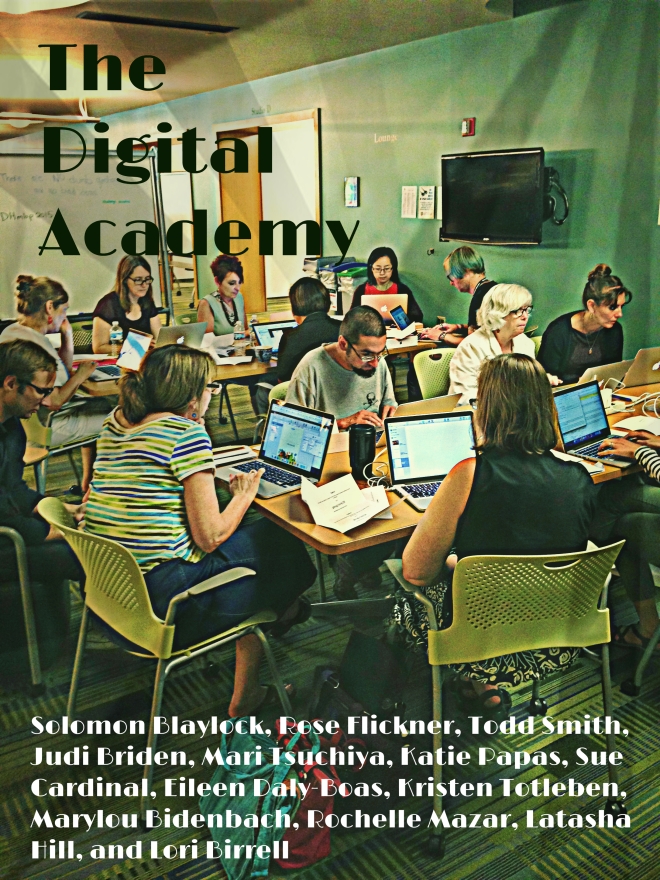Keener Task #1: Pixlr
Yes, you are a keener. Be proud! All the best people are keeners! Since you’re done with everything else, try this:
- Go to pixlr.
- Create a picture. You can either a) take one with your webcam, or b) head over to your instagram account and take a screenshot of one of your photos.
- Modify your photo. Check out the overlays and stickers, and of course the effects. Make a collage!
- When you’re done, download your modified image(s).
- Upload them to your blog.
- Tweet your photos using the hashtag #digitalacademy!