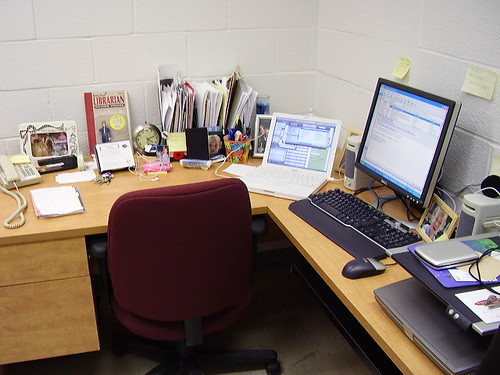Radical Trust
An idea came up at the UTL staff conference on Monday that has stuck with me; it was from Stephen Abram‘s keynote, and it reverberated throughout the day (and the week): radical trust. Stephen was evoking amazon.com and suggesting (as many people do), that we need to radically trust our users and let them add to our catalogues, add to our resources. Talking about this in terms of radical trust changes the dynamic of the conversation; rather than talking about keeping the catalogue “objective”, we’re talking about how we perceive students, what we expect from them. And I think the issue of trust is a completely relevant one. We tend not to trust students.
And it’s not just us, not by a long shot. This is the real challenge of the so-called “web 2.0”. We can’t control everything. The whole point of interactive technologies is that you can’t control them. The only way we can use web 2.0 applications is by trusting our users. We can anticipate the worst, and even have some policies in place to deal with the worst case scenario, but we have to have a general belief that students have a capacity to engage with each other, to offer something to an academic community, and that they will actually do that if we give them the chance.
The other piece of radical trust is one that shoots straight to the heart of librarianship; we need to let users radically trust us. This is the more dangerous option. In order to serve students well, the best thing we can do is let the students tell us who they are. We need to remember them, tailor our resources to their needs and interests, build on what they’ve done before. This is what amazon.com does, this is what Google does. It profiles a user and delivers customized information back to them. It profiles a user. We hate this idea, I know we do. It’s tinged with commerciality, it screams violation of privacy. I don’t even know what I think of this one, frankly. We do need real portals. We do need to customize our resources; our information landscape is so turbulent and confusing, we need to offer some support. But do we want students to let us know these things about them? Do we want to keep records on them? We don’t want them to trust us that much. We don’t want the responsibility of that trust, because we can see how easy it would be for that trust to be betrayed. Should they trust us? Can we be trusted? Can we protect them once they do?